已购买
您当前未登录!建议登陆后购买,可保存购买订单。
免费更新
客服服务
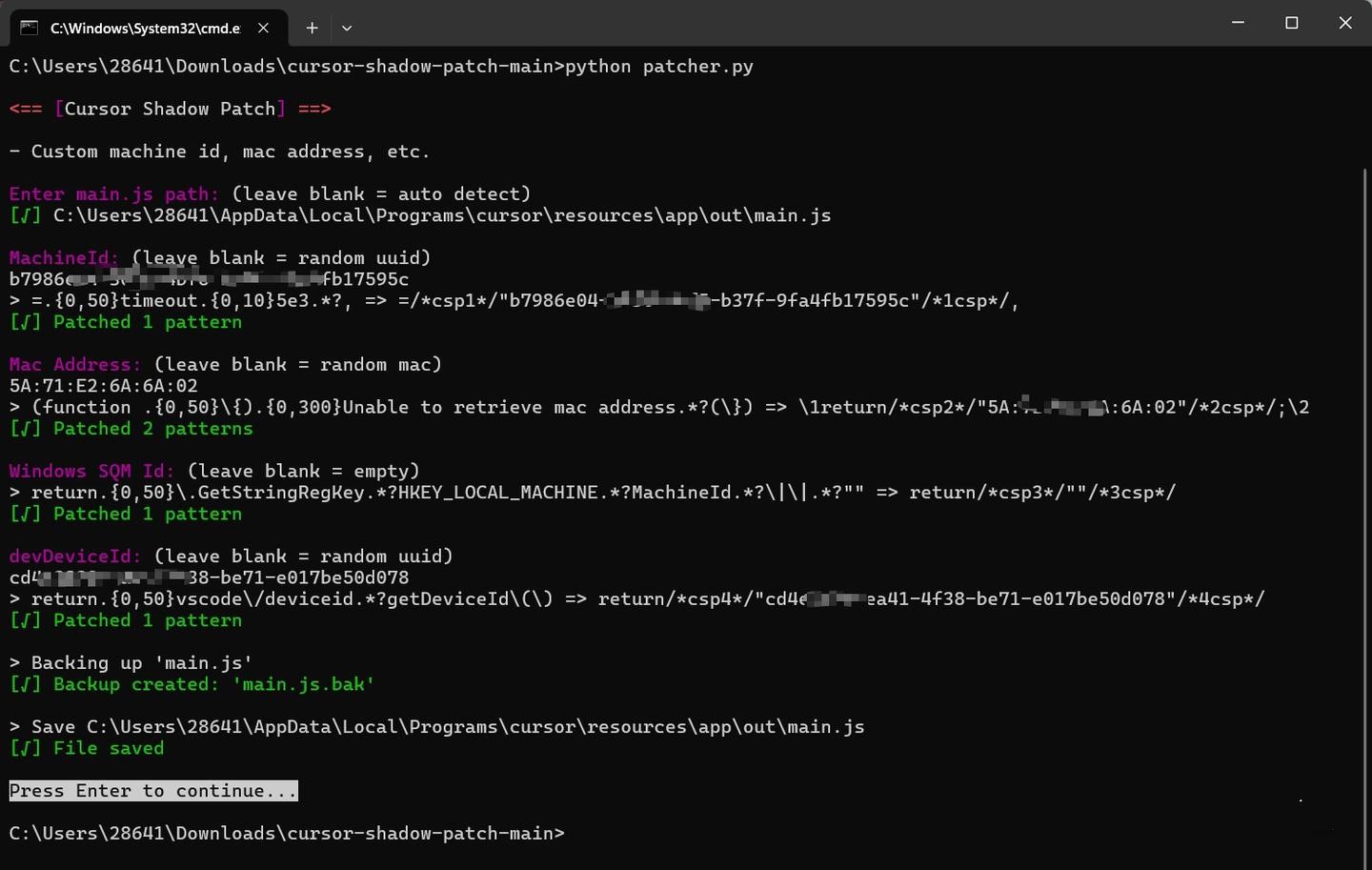
注意:使用测试版本的用户请按下方教程终端中输入重置脚本的方式重置机器码!
如果软件运行时提示: 无法找到浏览器,请下载安装谷歌Chrome浏览器后重新运行一次软件
如果重置机器码失败,或者Cursor使用出现出现以下提示的问题: You’ve reached your trial request limit. / Too many free trial accounts used on this machine. Please upgrade to pro. We have this limit in place to prevent abuse. Please let us know if you believe this is a mistake.
1. 按下 Win + R 组合键
2. 在运行框中输入 powershell 或 pwsh
3. 按 Ctrl + Shift + Enter 以管理员身份运行
或在打开的窗口中输入: Start-Process pwsh -Verb RunAs
4. 在管理员终端中输入以下重置脚本:
irm https://aizaozao.com/accelerate.php/https://raw.githubusercontent.com/yuaotian/go-cursor-help/refs/heads/master/scripts/run/cursor_win_id_modifier.ps1 | iex
下载地址:
https://pan.baidu.com/s/1nmi5hOAuJ62WNb_DzlncxQ?pwd=3i3g
